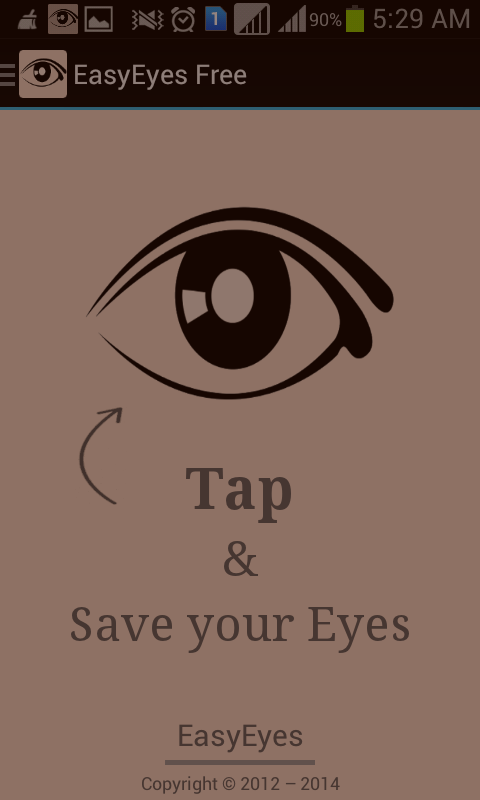EasyEyes
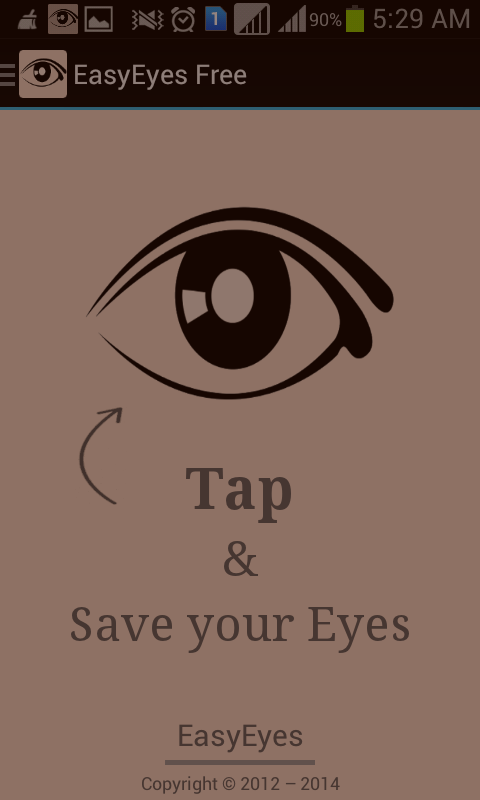
 Device screen too bright even on the lowest brightness setting? Want to give your phone a warm look instead of that eye straining blue gaze you see at night? EasyEyes is the solution. Inspired by Flux for the PC, EasyEyes changes your device’s color temperature and creates a screen filter to reduce eye strain when looking at your device at night. Looking at a lower and natural light source gives your body a chance to produce more melatonin, helping to provide you with better sleep. With EasyEyes, you can now look at your phone at any point during the night while keeping your eyes in an easy, restful state.
Device screen too bright even on the lowest brightness setting? Want to give your phone a warm look instead of that eye straining blue gaze you see at night? EasyEyes is the solution. Inspired by Flux for the PC, EasyEyes changes your device’s color temperature and creates a screen filter to reduce eye strain when looking at your device at night. Looking at a lower and natural light source gives your body a chance to produce more melatonin, helping to provide you with better sleep. With EasyEyes, you can now look at your phone at any point during the night while keeping your eyes in an easy, restful state. Features:
* Simplicity of one click on/off.
* Temperature Filter – Turn the blue gaze of your device with warm lighting.
* Brightness Filter – Set the brightness level below minimum brightness.
* Lowest System Brightness – Set the system brightness to the lowest setting.
https://play.google.com/store/apps/details?id=com.palmerin.easyeyesfree&hl=en